Overview
Open source projects
- OSGi packaging
- Simple schema
- Webserver example
- Schema Tools
- soapui Tools
Project site

Welcome to the opentravel tools soapui testing framework!
ota-soapui is a simple framework for testing your opentravel web services clients and servers using the open source soapui tool. We have implemented tests for the OTA_PingRQ/PS messages since they are simple and typically the the first messages you will implement.
You can find this project on our
site.
This framework is a great starting point if you need to develop tests for your opentravel client or server messages.
ota-soapui contains a framework to:
To install soapui and the ota-soapui framework:
To start soapui:
Windows:
> cd soapui/bin
> soapui.bat
Linux:
> cd soapui/bin
> sh ./soapui.sh
Select File -> Import Project

Now, open the opentravel-soapui-project.xml that you downloaded:

The opentravel project will open on your desktop. There are three sections for testing opentravel ping messages; one with sample messages that you can send to a server, one with a suite of tests, and one with a mock server.
First, lets start the mock server on your computer. This is a fake server that can receive web service requests and generate a valid reply.
Right-click on the Opentravel Ping Mock Service item and select “Start Minimized”.
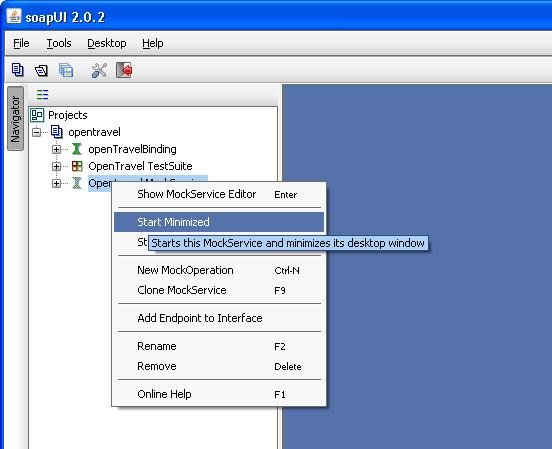
Just to see that everything is working, navigate to Projects →
opentravel → pingSOAPBinding → Ping → 01 – Ping Simple Request”
and double-click it. Once this XML message opens on your desktop,
click the
 “Send” button in the upper left:
“Send” button in the upper left:

After a few seconds, you should see a reply from the mock server in the right-hand pane:
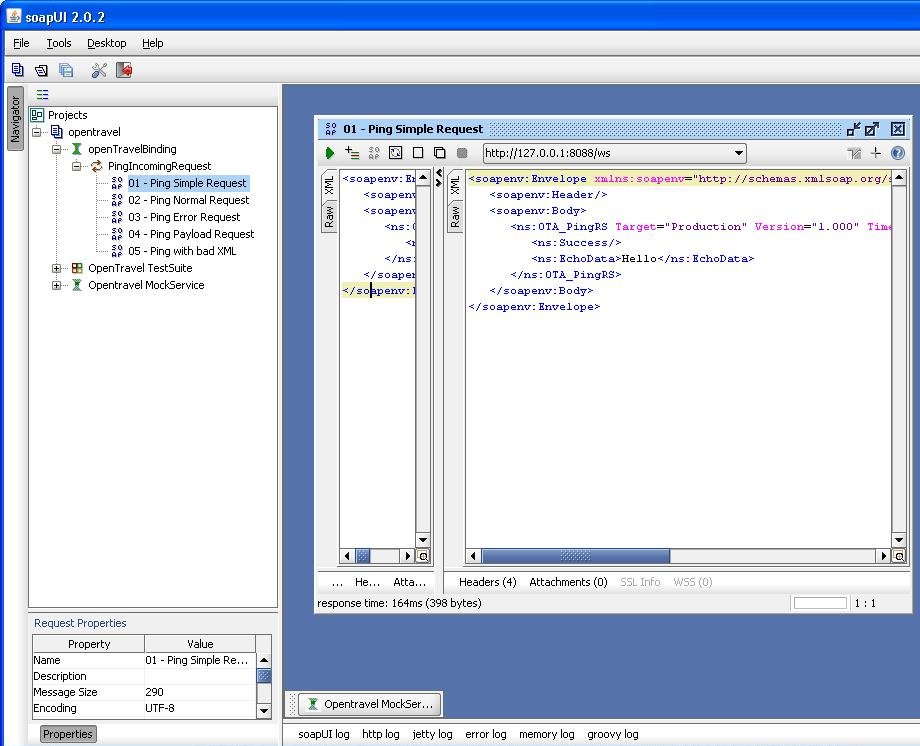
Congratulations, you have just sent an xml message and received the reply!
Now let's try running the test suite. Navigate to Projects → openTravel → PingSOAPBindingTestSuite, right-click and select Show TestSuiteEditor. The TestSuite editor should display.

Now let's run the test suite. Click on the
 Run button in the upper-left pane of the window.
Run button in the upper-left pane of the window.

After a few seconds, you should see the test results.
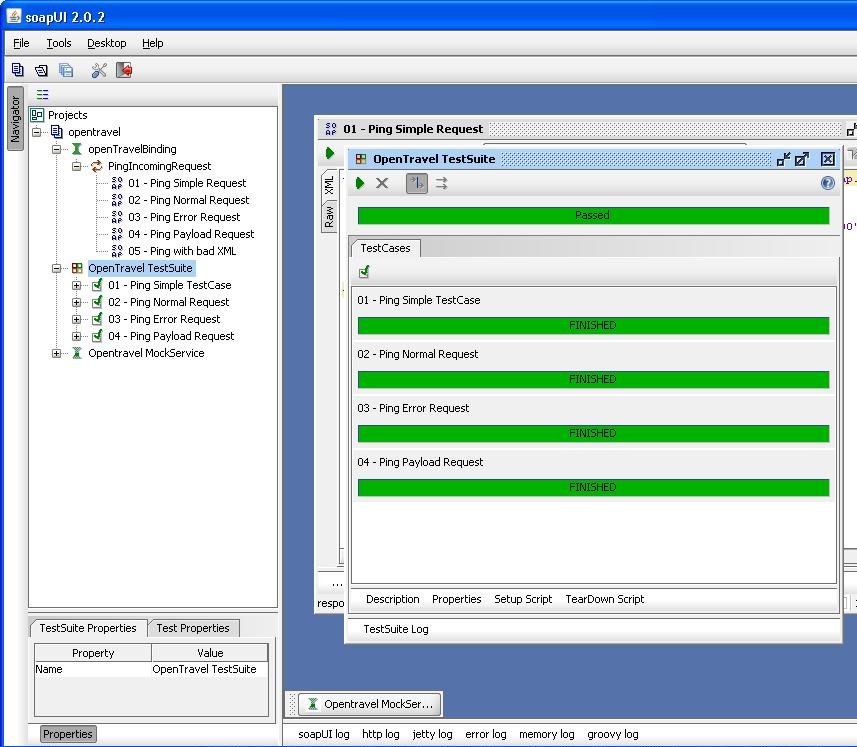
This test suite can be used as a client or server for your web services software.
Now explore soapui. It has many cool features that make web services testing easy:
Remember all soapui needs to work is a valid wsdl file. To learn how to create a soapui client and server for your opentravel message pair, check out my blog at http://blog.tourgeek.com/2012/11/creating-opentravel-soap-client-and.html
Thanks and Have Fun!
Don Corley <don@tourgeek.com>
Developers - If you see places where we can improve this framework or even better if you want to submit your changes, additions, and test suites to this project, join us or contact us at http://sourceforge.net/projects/ota-tools/